Introduction
Enterprise architecture (EA) is a critical discipline that helps organizations align their business strategies with their IT infrastructure. Two prominent frameworks in this field are ArchiMate, a modeling language, and TOGAF (The Open Group Architecture Framework), which includes the Architecture Development Method (ADM). This guide explores how ArchiMate integrates with TOGAF ADM, providing a standardized, graphical modeling language that complements and enhances the structured architecture development process defined by TOGAF ADM.
How ArchiMate Integrates with TOGAF ADM
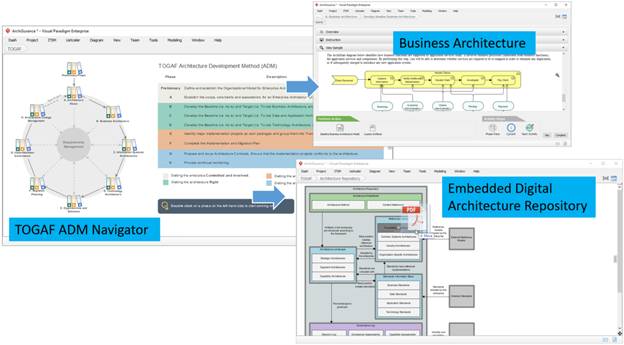
Mapping ArchiMate Concepts to ADM Phases
Each phase of the TOGAF ADM corresponds to specific ArchiMate layers and concepts, allowing architects to create visual models that directly represent the architecture artifacts required by ADM:
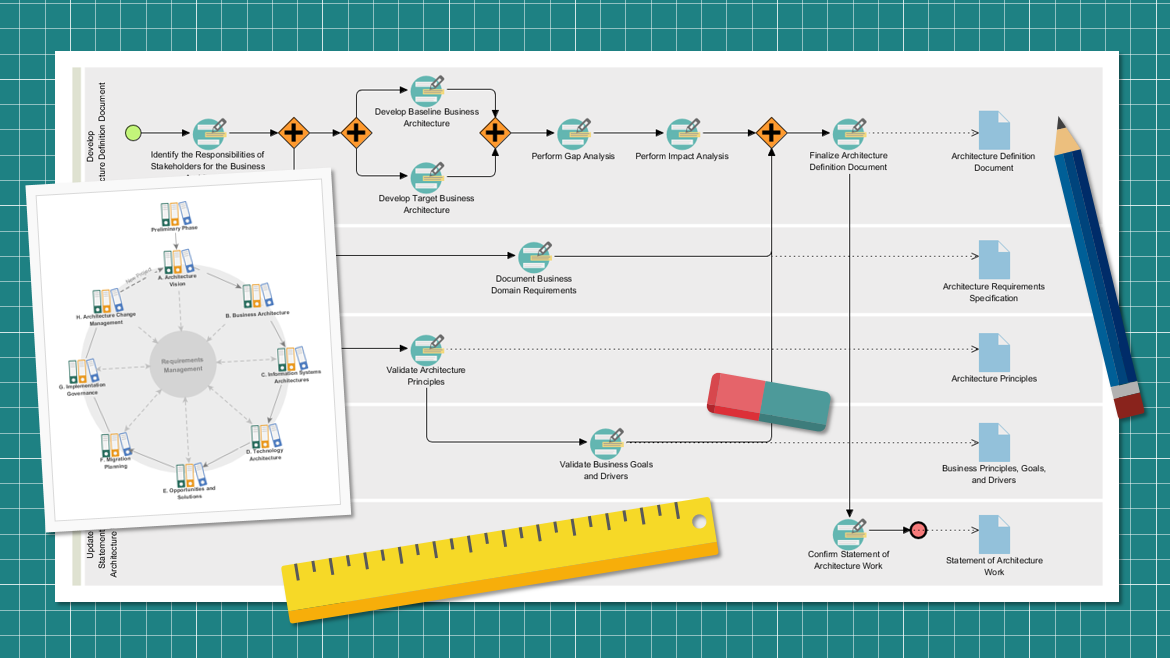
Preliminary and Architecture Vision (Phases A)
Use ArchiMate’s Motivation Aspect (e.g., stakeholders, drivers, goals, requirements) to model the vision, drivers, and high-level goals of the architecture.
Example:
- Stakeholders: Identify key stakeholders such as business executives, IT managers, and end-users.
- Drivers: Define business drivers like market competition, regulatory compliance, and technological advancements.
- Goals: Establish high-level goals such as improving customer satisfaction, increasing operational efficiency, and reducing costs.
- Requirements: Document specific requirements like system scalability, data security, and user-friendly interfaces.
Business Architecture (Phase B)
Model business actors, roles, processes, functions, and services using ArchiMate’s Business Layer, capturing both behavior and structure.
Example:
- Business Actors: Identify roles such as Customer, Sales Representative, and IT Support.
- Business Processes: Map out processes like Order Processing, Customer Support, and Inventory Management.
- Business Functions: Define functions such as Marketing, Finance, and Human Resources.
- Business Services: Document services like Customer Relationship Management (CRM), Enterprise Resource Planning (ERP), and Supply Chain Management (SCM).
Information Systems Architecture (Phase C)
Represent application components, services, interfaces, and data flows in the Application Layer.
Example:
- Application Components: Identify components like CRM System, ERP System, and Data Warehouse.
- Application Services: Define services such as Customer Data Management, Order Processing, and Reporting.
- Interfaces: Document interfaces like API Gateway, Web Services, and Message Queues.
- Data Flows: Map out data flows between application components and services.
Technology Architecture (Phase D)
Use the Technology Layer to model nodes, devices, infrastructure, and technology services.
Example:
- Nodes: Identify nodes such as Servers, Workstations, and Mobile Devices.
- Devices: Document devices like Routers, Switches, and Firewalls.
- Infrastructure: Define infrastructure components such as Data Centers, Cloud Services, and Network Infrastructure.
- Technology Services: Map out services like Virtualization, Storage, and Backup.
Opportunities and Solutions (Phase E)
Model work packages, deliverables, and implementation events using ArchiMate’s Implementation & Migration Layer.
Example:
- Work Packages: Identify work packages such as System Integration, Data Migration, and User Training.
- Deliverables: Document deliverables like System Documentation, Test Plans, and User Manuals.
- Implementation Events: Define events such as System Deployment, User Acceptance Testing, and Go-Live.
Migration Planning (Phase F)
Visualize roadmaps, plateaus (states of architecture), and project sequencing.
Example:
- Roadmaps: Create roadmaps outlining the timeline for implementing various architecture components.
- Plateaus: Define plateaus representing different states of the architecture, such as Current State, Transition State, and Future State.
- Project Sequencing: Map out the sequence of projects and initiatives required to achieve the desired architecture.
Implementation Governance (Phase G) and Architecture Change Management (Phase H)
Manage changes and governance aspects using motivation elements and implementation concepts spanning all layers.
Example:
- Change Management: Document change requests, approval processes, and implementation plans.
- Governance: Define governance structures, roles, and responsibilities for managing the architecture.
- Monitoring and Reporting: Establish mechanisms for monitoring architecture performance and reporting on key metrics.
This mapping ensures that ArchiMate models serve as visual artifacts embedded within TOGAF ADM deliverables, improving clarity and stakeholder understanding.
Enhancing Communication and Collaboration
ArchiMate’s standardized notation provides a common language for architects and stakeholders across business, application, and technology domains. This shared visual language bridges gaps between technical and business perspectives, facilitating better communication, decision-making, and alignment with business goals throughout the ADM process.
Example:
- Stakeholder Communication: Use ArchiMate diagrams to communicate complex architecture concepts to non-technical stakeholders.
- Cross-Domain Collaboration: Facilitate collaboration between business, application, and technology teams by providing a common visual language.
- Decision-Making: Support decision-making processes by providing clear, visual representations of architecture components and their relationships.
Tool Support and Process Integration
Several enterprise architecture tools (e.g., Sparx Enterprise Architect, Visual Paradigm) support the combined use of TOGAF ADM and ArchiMate. These tools provide templates, guided workflows, and integrated modeling environments that align ArchiMate viewpoints with ADM phases, enabling architects to systematically develop architecture artifacts and models within the ADM framework.
Example:
- Templates: Use pre-defined templates for creating ArchiMate models aligned with TOGAF ADM phases.
- Guided Workflows: Follow guided workflows that align ArchiMate viewpoints with ADM phases, ensuring consistency and completeness.
- Integrated Modeling Environments: Leverage integrated modeling environments that support both TOGAF ADM and ArchiMate, enabling seamless development of architecture artifacts.
Supporting Agile and Iterative Development
By integrating ArchiMate’s visual modeling with the iterative ADM cycle, organizations can adopt an agile approach to enterprise architecture. Visual models can be continuously refined and updated as architecture evolves, supporting dynamic business needs and digital transformation initiatives.
Example:
- Agile Development: Use ArchiMate models to support agile development processes, enabling continuous refinement and iteration.
- Dynamic Business Needs: Adapt architecture models to changing business needs, ensuring alignment with strategic goals.
- Digital Transformation: Support digital transformation initiatives by providing clear, visual representations of architecture components and their relationships.
Summary
- ArchiMate provides a formal, graphical modeling language that maps directly to TOGAF ADM phases and artifacts.
- This integration enhances the ADM process by enabling clear, consistent visualization of architecture components across business, application, and technology domains.
- ArchiMate models become key deliverables within the ADM, improving stakeholder engagement and communication.
- Supported by EA tools, this combined approach streamlines architecture development, governance, and change management.
- The integration is widely recognized as a best practice for effective enterprise architecture development and digital transformation planning.
In essence, ArchiMate acts as the visual language that brings TOGAF ADM’s structured methodology to life, making enterprise architecture development more accessible, communicable, and manageable.
Reference
- Visual Paradigm – ArchiMate: The Comprehensive Framework for Enterprise Architecture
- Visual Paradigm – Enhancing TOGAF ADM with ArchiMate: An Agile Visual Modeling Approach
- Visual Paradigm – TOGAF vs. ArchiMate: Can They Work Together?
- Visual Paradigm – Using ArchiMate with TOGAF ADM
- Visual Paradigm – Understanding the Purpose of ArchiMate: A Guide for Enterprise Architects
- Visual Paradigm – Using ArchiMate Tool with TOGAF ADM
- Visual Paradigm – Understanding the Differences Between ArchiMate and TOGAF: A Guide for Enterprise Architects
- Visual Paradigm – Seamlessly Integrating ArchiMate into TOGAF’s Architecture Development Method
- Visual Paradigm – TOGAF ADM and ArchiMate in Visual Paradigm’s Guide Through Process Tool
- Visual Paradigm – Integrating ArchiMate with TOGAF: Enhancing Enterprise Architecture Modeling
These resources provide comprehensive guides and tutorials on how to use the ArchiMate tool within Visual Paradigm, including its integration with TOGAF ADM.