Introduction
ArchiMate, a widely adopted enterprise architecture modeling language, provides a structured and comprehensive way to represent and analyze complex systems. To fully grasp the power of ArchiMate, it’s essential to understand its key concepts, which form the foundation for modeling Enterprise Architectures. In this article, we’ll delve into the key definitions and concepts outlined in the ArchiMate standard.
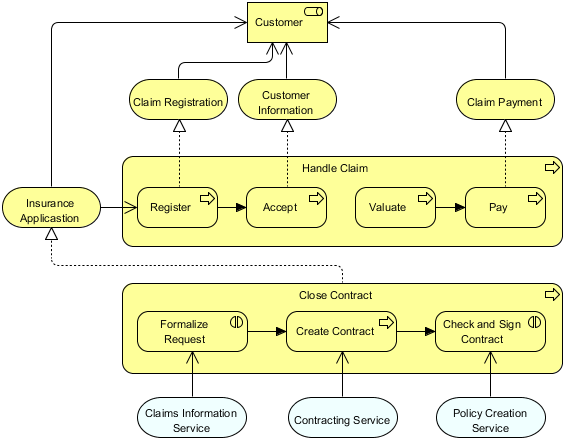
Key Concepts of ArchiMate 3.2
1. ArchiMate Core Framework
At the heart of ArchiMate lies the Core Framework, a reference structure that classifies elements within the language. It comprises three layers—Business, Application, and Technology (including Physical)—and three aspects. This framework serves as the backbone for organizing and understanding the elements within the ArchiMate modeling language.
2. ArchiMate Core Language
The Core Language constitutes the central part of ArchiMate, defining the fundamental concepts for modeling Enterprise Architectures. These concepts seamlessly span across the three layers: Business, Application, and Technology (including Physical). Understanding the Core Language is crucial for creating meaningful and comprehensive architecture models.
3. Architecture View
An Architecture View is a representation of a system from the perspective of a set of related concerns. This perspective helps stakeholders visualize and comprehend specific aspects of the architecture, contributing to effective communication and analysis.
4. Architecture Viewpoint
A specification of conventions for a particular kind of Architecture View is termed an Architecture Viewpoint. These viewpoints define the lens through which a specific set of concerns is addressed, providing a standardized way to interpret architecture models.
5. Aspect
Aspects classify elements based on layer-independent characteristics related to the concerns of different stakeholders. They play a vital role in positioning elements within the ArchiMate metamodel, ensuring a nuanced representation of Enterprise Architecture.
6. Attribute
Attributes are properties associated with ArchiMate language elements or relationships. These properties provide additional details, enriching the understanding of the elements within the architecture model.
7. Composite Element
A Composite Element is an entity consisting of other elements from multiple aspects or layers of the ArchiMate language. This concept enables the modeling of complex structures by combining elements from different perspectives.
8. Concept
In the ArchiMate context, a Concept can be an element, a relationship, or a relationship connector. The definition of top-level language structure is crucial for understanding the composition of concepts within the ArchiMate modeling language.
9. Conformance
Conformance refers to the fulfillment of specified requirements. A Conforming Implementation is one that satisfies the conformance requirements defined by the ArchiMate standard, ensuring consistency and adherence to the language specifications.
10. Core Element
Core Elements are the structural or behavioral components within the core layers of the ArchiMate language. These elements are detailed in Section 3.4 of the standard and form the essential building blocks for architecture modeling.
11. Element
The basic unit in the ArchiMate metamodel is an Element. Elements define and describe the constituent parts of Enterprise Architectures, each possessing a unique set of characteristics.
12. Layer
A Layer in ArchiMate represents an abstraction of the framework at which an enterprise can be modeled. Layers provide a structured way to organize and understand the components of an architecture.
13. Model
A Model in ArchiMate is a collection of concepts within the language structure. It represents a higher-level abstraction that allows stakeholders to comprehend and analyze complex architectures more effectively.
14. Relationship
Relationships in ArchiMate represent connections between source and target concepts. Classified as structural, dependency, dynamic, or other, relationships play a crucial role in defining the interdependencies within an architecture.
15. Relationship Connector
A Relationship Connector is a concept that connects two or more relationships of the same type. This concept facilitates the representation of complex relationships and dependencies within the ArchiMate modeling language.
Conclusion
Understanding these key concepts is essential for harnessing the full potential of ArchiMate in modeling and analyzing Enterprise Architectures. These concepts provide a structured framework for communication, analysis, and decision-making in the complex world of enterprise systems.
Unlocking the Power of Enterprise Architecture Modeling
Why Visual Paradigm is Your Best Choice
In the realm of Enterprise Architecture (EA), where complexity reigns and strategic decisions shape organizational futures, selecting the right modeling tool is paramount. Visual Paradigm emerges as a shining star in the constellation of EA modeling tools, offering a comprehensive suite of features that caters to the diverse needs of modern businesses. Here’s why Visual Paradigm stands out as the best choice for your EA modeling projects.
1. Intuitive Interface and User-Friendly Experience
Visual Paradigm excels in providing an intuitive and user-friendly interface, making it accessible to both seasoned architects and newcomers to EA modeling. The drag-and-drop functionality, coupled with a visually appealing workspace, ensures a smooth learning curve, enabling architects to focus on modeling rather than grappling with a complex interface.
2. Comprehensive ArchiMate Support
Visual Paradigm has embraced the ArchiMate modeling language, a widely adopted standard for EA. The tool seamlessly integrates ArchiMate concepts, allowing architects to model and analyze business, application, and technology architectures with precision. The inclusion of ArchiMate viewpoints and a dedicated ArchiMate diagram editor enhances the modeling experience, making it a powerful ally for architects adhering to industry standards.
3. Robust Collaboration Features
In the collaborative landscape of modern enterprises, effective teamwork is non-negotiable. Visual Paradigm facilitates seamless collaboration with features like Team Collaboration, enabling architects to work concurrently on the same project. Real-time commenting, task management, and version control ensure that the entire team stays on the same page throughout the modeling process.
4. Flexible and Customizable Modeling
No two enterprises are identical, and Visual Paradigm acknowledges this diversity. The tool offers flexibility and customization options, allowing architects to tailor their modeling environment to suit the unique needs of their organization. From customizing model elements to defining specific notations, Visual Paradigm provides the freedom to create tailored solutions.
5. Advanced Analysis and Simulation
Effective decision-making requires thorough analysis, and Visual Paradigm goes the extra mile in supporting architects with advanced analysis and simulation tools. From impact analysis to risk management, architects can simulate different scenarios to understand the potential outcomes of architectural decisions, empowering them to make informed choices.
6. Cross-Platform Compatibility
In a world where workspaces are dynamic and diverse, Visual Paradigm ensures seamless integration with various platforms. The tool supports cross-platform compatibility, enabling architects to work on Windows, macOS, or Linux environments. This flexibility ensures that the modeling process is not constrained by the limitations of a single operating system.
7. Continuous Innovation and Updates
Visual Paradigm is not just a tool; it’s a commitment to excellence. The development team consistently rolls out updates and enhancements, keeping the tool at the forefront of EA modeling technology. Users benefit from the latest features, improved performance, and a tool that evolves with the changing landscape of EA.
8. Extensive Documentation and Support
Navigating the intricacies of EA modeling can be challenging, but Visual Paradigm provides extensive documentation and support resources. From comprehensive user guides to video tutorials and an active community forum, architects have access to a wealth of knowledge that accelerates the learning process and resolves any challenges encountered during modeling.
Visual Paradigm emerges as the ideal choice for EA modeling projects, offering an intuitive interface, ArchiMate support, collaboration features, flexibility, advanced analysis tools, cross-platform compatibility, continuous innovation, and extensive support. By choosing Visual Paradigm, architects empower themselves to tackle the complexities of Enterprise Architecture with confidence and precision, ensuring the success of their modeling projects.
Resources
References
- What is ArchiMate?
- Archimate Core Framework: A Brief Explanation
- Understanding ArchiMate Key Concepts: A Comprehensive Guide
- ArchiMate – The Core Framework | ArchiMate Quick Guide
- Understanding the Purpose of ArchiMate: A Guide for Enterprise Architects
- ArchiMate Core Framework | Enterprise Architect User Guide
- ArchiMate 3 core framework (adapted from [59]) | Download Scientific Diagram
- ArchiMate Core Framework Example · ArchiMate Concepts & FAQ
- ArchiMate Core Framework Example
- An Overview of ArchiMate – the Enterprise Architecture Modeling Language