Introduction
In the complex world of enterprise architecture, where systems, processes, and elements interact dynamically, the need to represent temporal dependencies becomes crucial. ArchiMate, a widely used modeling language for enterprise architecture, provides a framework for depicting these dynamic relationships. In this article, we’ll delve into the two key types of dynamic relationships in ArchiMate: triggering and flow.
Triggering Relationship
Defining Temporal or Causal Precedence
The triggering relationship in ArchiMate signifies a temporal or causal connection between elements within the architecture. It is employed to model the chronological or cause-and-effect relationships of behavioral elements in a process. This relationship implies that a portion of the source element must be completed before the target element can initiate.
Not Just Activation, but Precedence
It’s important to note that triggering relationships don’t solely represent one behavior element actively initiating another. For instance, consider a traffic light turning green—it triggers the cars to move through the intersection. The triggering relationship captures the idea that certain conditions or actions in the source must be fulfilled before the target can proceed.
Triggering Notation
The triggering notation in ArchiMate is depicted in the Figure below. This visual representation aids architects and stakeholders in understanding the relationships and dependencies at a glance.
![]()
Illustrating Causal Dependencies
Consider the Example below, where triggering relationships are employed to model causal dependencies between sub-processes and/or events. This practical example showcases how ArchiMate can be used to represent real-world scenarios and dependencies.
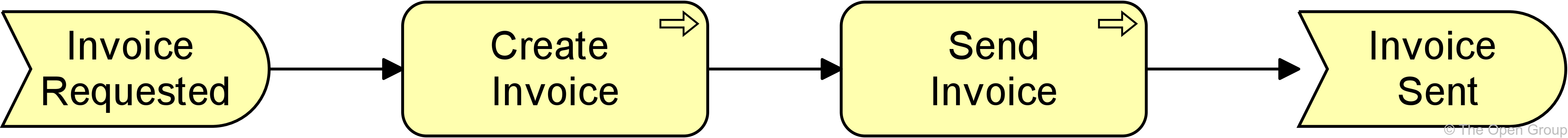
Flow Relationship
Modeling the Transfer of Resources
While triggering relationships focus on temporal dependencies, flow relationships in ArchiMate deal with the transfer of resources. These resources can be information, goods, money, or any other entity that moves from one behavioral element to another. Unlike triggering relationships, flow relationships do not imply a cause-and-effect connection.
Flow Notation
The notation for flow relationships is represented in the Figure below. This visual representation aids in understanding how resources move between different elements within the enterprise architecture.
![]()
Example: Understanding Information Flow
In the Example below, we see a “Claim Assessment” business function forwarding decisions to the “Claim Settlement” business function. To determine the sequence of claim assessments, the “Claim Assessment” function relies on schedule information from the “Scheduling” business function.
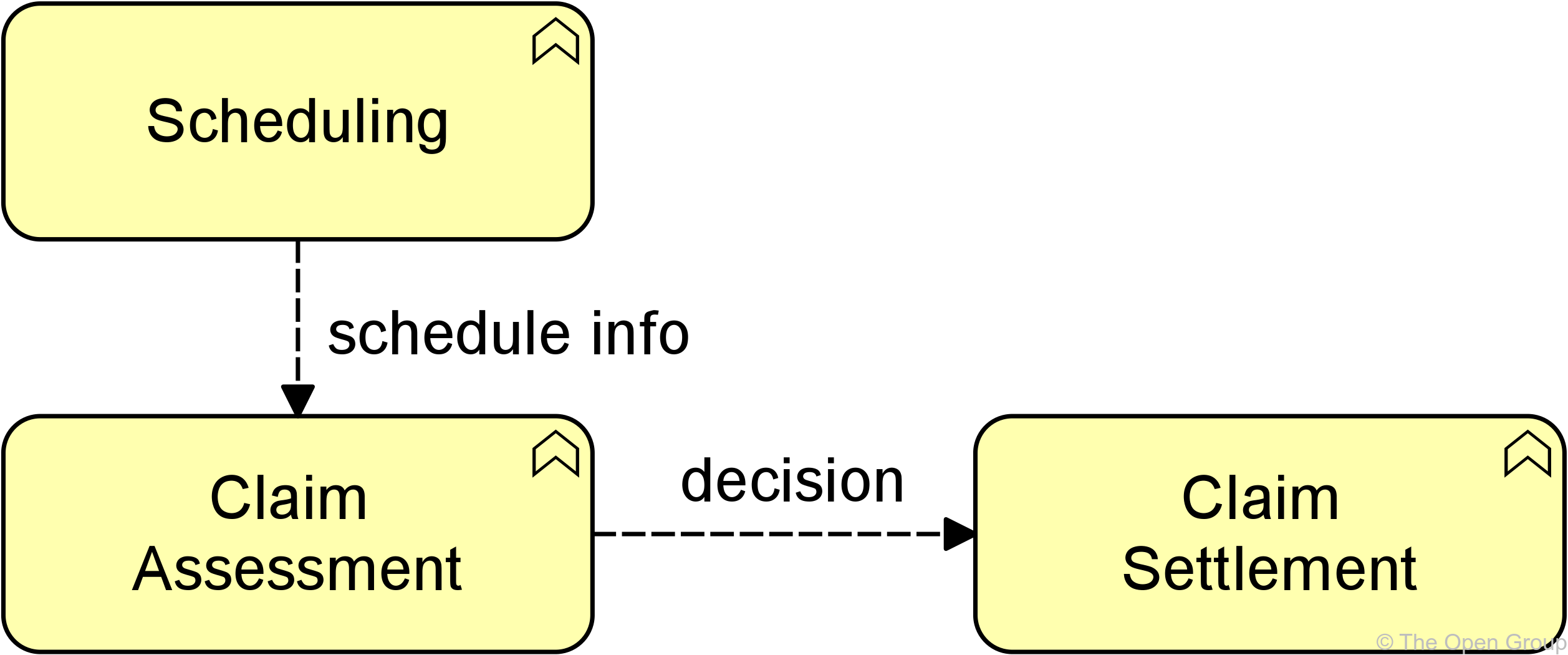
Conclusion
Dynamic relationships, both triggering and flow, play a crucial role in depicting the temporal dependencies and resource flows within enterprise architecture. ArchiMate’s well-defined notations for these relationships enable architects and stakeholders to create clear, comprehensive models that aid in understanding, analyzing, and optimizing complex systems and processes.
As organizations continue to evolve and adapt to changing landscapes, the ability to represent and understand dynamic relationships becomes increasingly important. ArchiMate, with its dynamic relationship concepts, provides a powerful tool for architects to navigate the intricate web of dependencies and flows within the enterprise architecture landscape.
An Excellent Choice for Modeling ArchiMate EA Projects
Visual Paradigm indeed stands out as an excellent choice for modeling ArchiMate Enterprise Architecture (EA) projects. Here are some compelling reasons why Visual Paradigm is considered a top-notch tool for this purpose:
1. ArchiMate Support:
Visual Paradigm provides native support for the ArchiMate modeling language. This means that you have dedicated features and tools specifically designed for creating ArchiMate diagrams, elements, and relationships. This specialization ensures that your modeling efforts align seamlessly with ArchiMate standards.
2. Comprehensive ArchiMate Elements:
The tool offers a rich set of ArchiMate elements, covering aspects such as business, application, and technology layers. This variety ensures that you can model your entire enterprise architecture comprehensively, capturing diverse elements and their relationships.
3. Intuitive Interface:
Visual Paradigm is known for its user-friendly and intuitive interface. This is crucial for architects and modelers to quickly grasp the functionalities of the tool and focus on the actual modeling work rather than getting bogged down by a steep learning curve.
4. Drag-and-Drop Functionality:
The drag-and-drop functionality in Visual Paradigm simplifies the modeling process. You can easily drag ArchiMate elements onto the canvas, facilitating a smooth and efficient modeling experience.
5. Rich Visualization:
Visual Paradigm allows you to create visually appealing and informative diagrams. This is essential for conveying complex architectural concepts to various stakeholders. Clear visualization enhances communication and understanding.
6. Collaboration Features:
Effective collaboration is a key aspect of enterprise architecture projects. Visual Paradigm supports collaborative modeling, allowing multiple team members to work on the same project simultaneously. Real-time collaboration and version control features enhance teamwork and streamline the modeling process.
7. Documentation and Reporting:
The tool provides capabilities for generating documentation and reports directly from your ArchiMate models. This is invaluable for creating comprehensive project documentation and sharing project progress with stakeholders.
8. Integration Capabilities:
Visual Paradigm integrates well with other tools and platforms. This is crucial for organizations that use a variety of tools in their architecture and development processes. Integration ensures that your ArchiMate models can be seamlessly incorporated into broader workflows.
9. Training and Support:
Visual Paradigm offers training resources and excellent customer support. This is beneficial for users at all levels, from beginners to advanced modelers. Having access to training materials and a responsive support team ensures that users can make the most of the tool’s capabilities.
Conclusion:
Visual Paradigm stands out as a robust and user-friendly tool for modeling ArchiMate EA projects. Its dedicated support for ArchiMate, combined with features like intuitive design, collaboration support, and integration capabilities, makes it a top choice for architects and organizations looking to effectively model and manage their enterprise architecture.
-
- Using ArchiMate with TOGAF ADM – ArchiMate Resources for FREE
- Using BPMN to Supplement TOGAF ADM EA Development Together with ArchiMate – ArchiMetric
- enterprise architect – How can you use ArchiMate together with TOGAF ADM? – Stack Overflow
- Enhancing TOGAF ADM with ArchiMate: An Agile Visual Modeling Approach (PART 1) – Visual Paradigm Guides
- ArchiMate® 3.0.1 Specification
- TOGAF® Tool for Enterprise Architecture – ArchiMetric
- TOGAF ADM and ArchiMate | Download Scientific Diagram
- Step-by-Step Enterprise Architecture Tutorial with TOGAF