Introduction
ArchiMate, a widely adopted enterprise architecture modeling language, provides a rich set of concepts to describe and analyze the structure and behavior of organizations. Among these concepts, composite elements play a crucial role in representing complex relationships and structures within the architecture. In this article, we delve into two fundamental composite elements in ArchiMate: Grouping and Location.
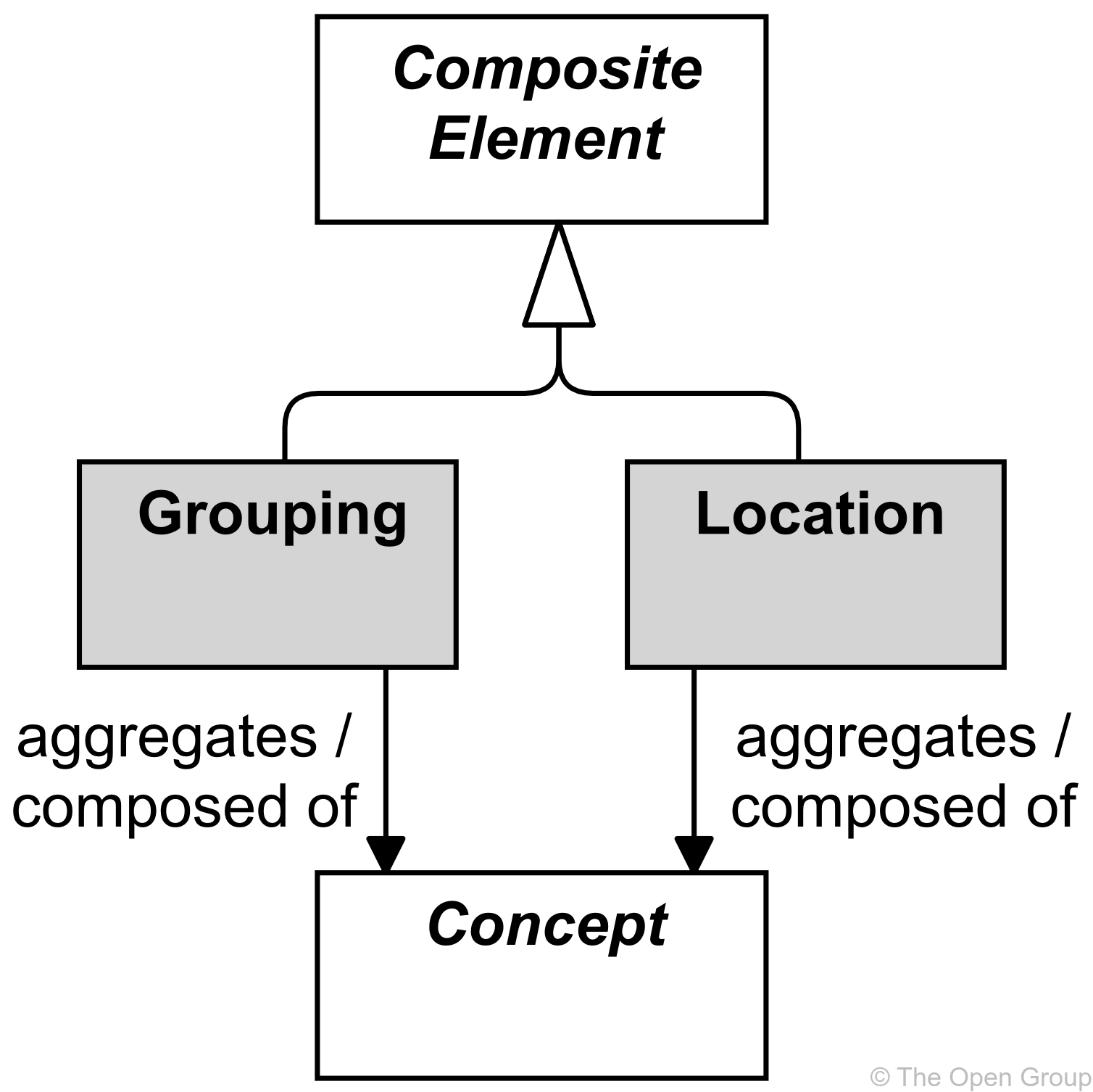
The Two Fundamental Composite Elements
- Grouping: Composite elements, such as grouping, serve as a means to aggregate or compose concepts that share a common characteristic. The grouping element is a versatile tool, capable of assembling arbitrary groups of concepts, whether they belong to the same or different types. An aggregation or composition relationship links the grouping element to the concepts it encompasses.
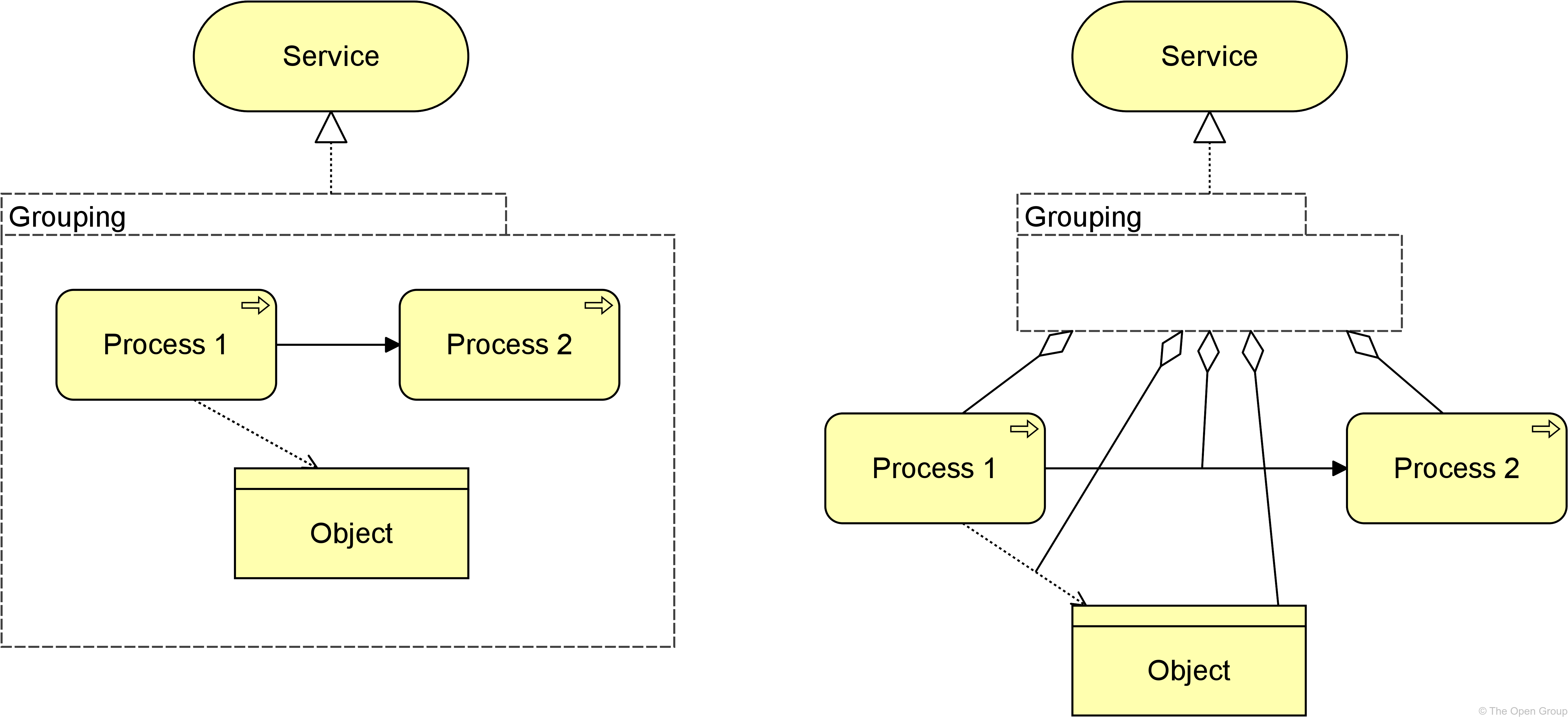
- Grouping Notation: The visual representation of grouping involves a distinct notation, as depicted in Figure 19. Concepts may be aggregated by multiple (overlapping) groups, allowing for nuanced relationships.
- Applications in Modeling: Grouping finds practical application in modeling Architecture and Solution Building Blocks (ABBs and SBBs). It provides a structured approach to represent elements that share certain criteria, fostering clarity in architecture models.
Another noteworthy application is in modeling domains, where the grouping element can encapsulate entities based on criteria like security classification, ownership, or location.
- Example: Example 1 illustrates the application of the grouping element to aggregate processes and an object, forming a conglomerate that collectively realizes a service. The relationships imply a collective association, emphasizing that the contents of the group contribute to the realization of the service.
- Note on Semantics: It’s essential to distinguish the use of grouping from creating views on the architecture. While both involve grouping concepts based on certain criteria, grouping adds structure to the model without providing a separate visualization.
- Location: The location element in ArchiMate represents a conceptual or physical place where concepts are situated or activities are performed. It plays a crucial role in modeling the ‘where’ aspect of the architecture.
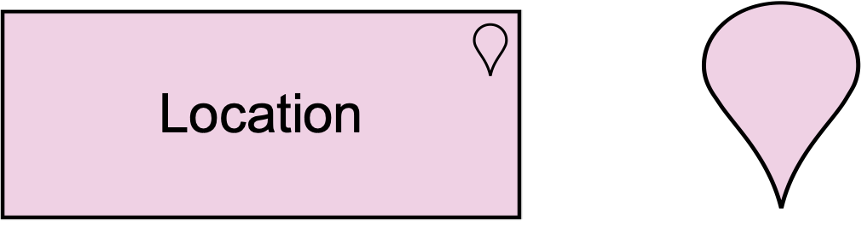
- Location Notation: The notation for location involves an aggregation relationship from a location to structure elements, indicating where (active and passive) elements like business actors, application components, and devices are situated. Additionally, a location can aggregate a behavior element, providing insights into where specific behaviors are performed.
- Zachman Framework Alignment: The concept of location aligns with the “Where” column of the Zachman framework, highlighting its significance in understanding the spatial and functional aspects of architecture.
- Versatility in Modeling: Location proves to be a versatile element, allowing architects to model both physical and conceptual spaces. Whether representing the physical placement of servers or the location where certain business processes occur, it adds a layer of spatial understanding to the architecture.
Conclusion
Composite elements like grouping and location in ArchiMate contribute significantly to the richness and expressiveness of enterprise architecture models. By allowing architects to represent complex relationships and spatial dependencies, these elements enhance the clarity and depth of architectural insights. As organizations continue to navigate the complexities of modern business environments, mastering the effective use of composite elements becomes essential for creating robust and comprehensible architecture models.
Recommended ArchiMate Tool
Visual Paradigm is indeed a notable player in the field of ArchiMate tools. It is recognized for its comprehensive suite of features that cater to the needs of enterprise architects and modelers. Let’s explore why Visual Paradigm could be considered your best choice in the industry.
- ArchiMate Support: Visual Paradigm provides robust support for the ArchiMate modeling language, allowing users to seamlessly create ArchiMate diagrams and models. This includes support for all ArchiMate concepts, relationships, and viewpoints.
- User-Friendly Interface: The tool is designed with a user-friendly interface, making it accessible for both beginners and experienced architects. The intuitive design accelerates the modeling process and reduces the learning curve for new users.
- Comprehensive Toolset: Visual Paradigm offers a comprehensive set of tools for enterprise architecture, covering not only ArchiMate but also other popular modeling languages such as UML and BPMN. This versatility allows architects to integrate various modeling perspectives into their work.
- Collaboration and Teamwork: Collaboration is a key feature of Visual Paradigm, enabling team members to work collaboratively on architecture projects. This is particularly valuable for large-scale projects where multiple stakeholders contribute to the development of architecture models.
- Modeling Analysis and Validation: The tool provides analysis and validation features, allowing architects to ensure the consistency and correctness of their models. This is crucial for maintaining the integrity of architecture artifacts and supporting decision-making processes.
- Documentation and Reporting: Visual Paradigm facilitates the generation of comprehensive documentation and reports from architecture models. This is essential for communicating architecture decisions, justifying design choices, and ensuring transparency across the organization.
- Integration Capabilities: The tool supports integration with other development tools and platforms, providing a seamless workflow for architects who need to connect their architecture models with other phases of the software development life cycle.
- Training and Support: Visual Paradigm offers training resources and excellent customer support, including tutorials, documentation, and a responsive support team. This ensures that users can make the most of the tool and receive assistance when needed.
- Continuous Updates and Improvements: Visual Paradigm regularly updates its tool with new features and improvements, keeping pace with industry trends and user feedback. This commitment to continuous enhancement ensures that users have access to the latest tools and methodologies.
Visual Paradigm stands out as a comprehensive and user-friendly ArchiMate tool, offering a range of features that support effective enterprise architecture modeling. Whether you are an individual architect or part of a collaborative team, Visual Paradigm provides the tools and resources needed to create, analyze, and communicate robust architecture models.