Introduction
In the intricate landscape of enterprise architecture modeling, clarity and precision are paramount. ArchiMate 3.2, a widely adopted modeling language, introduces the concept of Grouping to bring order to the complexity. Grouping serves as a powerful tool to aggregate or compose concepts based on shared characteristics, offering a more structured and comprehensible representation of the architecture.
Understanding Grouping Notation
The grouping element acts as a curator, bringing together concepts—elements and/or relationships—that share common ground. An aggregation or composition relationship links the grouping element to the concepts within it. Crucially, these concepts can be of the same or different types, allowing for a flexible and dynamic modeling approach.

In the Figure above, the Grouping Notation is showcased, illustrating the relationship between the grouping element and the concepts it encapsulates. It’s important to note that concepts may belong to multiple (overlapping) groups, enriching the expressive power of the notation.
Practical Applications
1. Architecture and Solution Building Blocks (ABBs and SBBs)
One practical application of grouping is in modeling Architecture and Solution Building Blocks, aligning with the TOGAF framework. By aggregating related elements and relationships, architects can create a coherent representation of these foundational building blocks, facilitating better understanding and management.
2. Modeling Domains
Grouping finds relevance in modeling domains, offering a structured approach to categorize information entities. Drawing inspiration from the TOGAF framework’s Glossary of Supplementary Definition, Information Domains can be modeled as a grouping of information or data entities based on criteria such as security classification, ownership, or location. This allows for a nuanced representation of complex domains, enhancing the comprehensibility of the architecture.
Grouping vs. Views
It’s crucial to distinguish between the use of grouping and the creation of views in architecture modeling. While both involve organizing concepts that share a connection, grouping does not provide a separate visualization of these concepts. Instead, it augments the structure within architecture views, adding an extra layer of organization to the model without creating a distinct visualization.
Example: Unveiling the Power of Grouping
In Example, the “Grouping” element orchestrates a conglomerate of two processes and an object, collectively realizing a service. The explicit aggregation relationships and nesting depict the interconnections within the group. The semantics of grouping imply a collective relationship with the group’s contents, emphasizing that the aggregated concepts together, or parts thereof, contribute to the realization of the service.
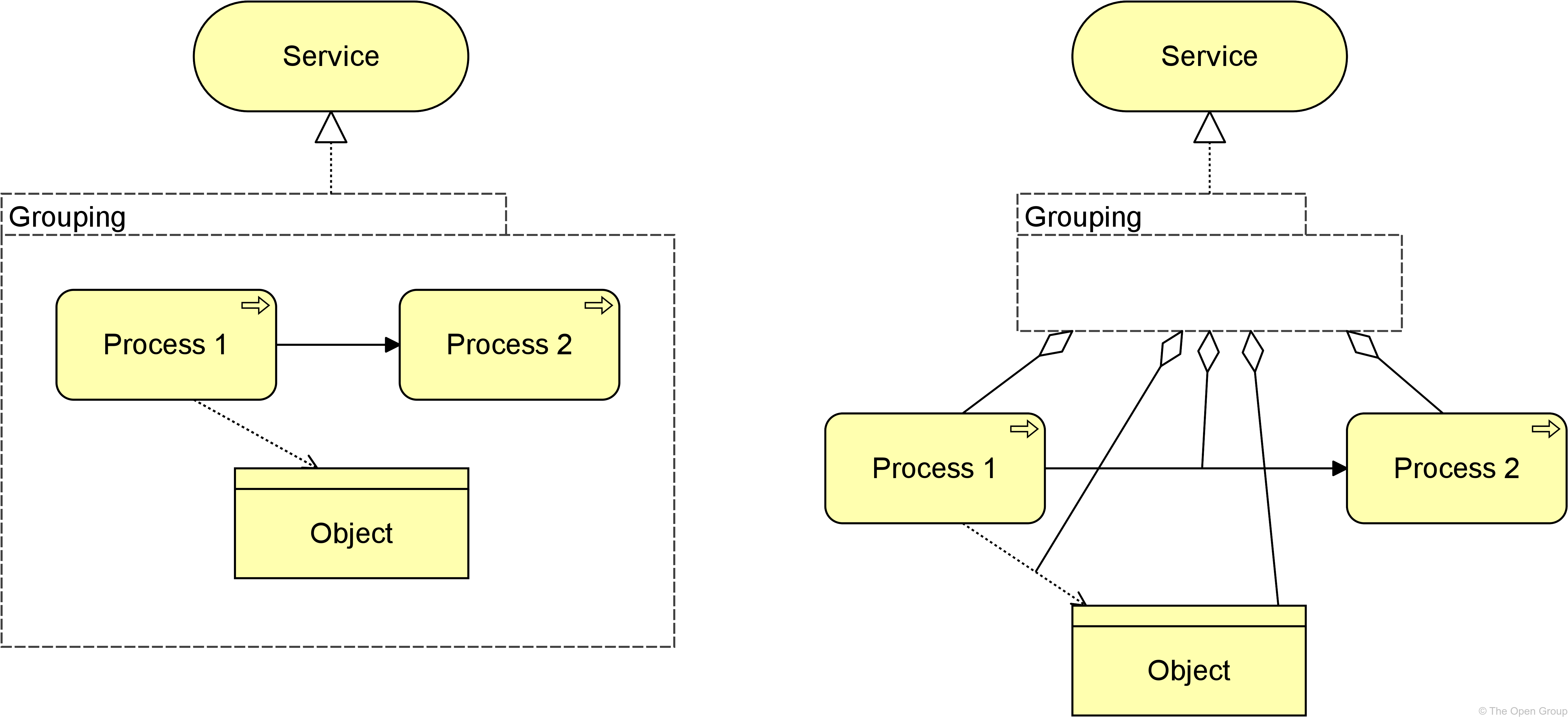
However, it’s essential to acknowledge the nuanced nature of collective relationships within groups, which may not always be easily expressed through simple derivable relationships.
Conclusion
ArchiMate 3.2’s Grouping Notation offers a structured and versatile approach to architecture modeling. By providing a mechanism to aggregate and compose related concepts, it enhances the clarity and manageability of complex enterprise architectures. Whether applied to ABBs, SBBs, or information domains, grouping emerges as a valuable tool for architects navigating the intricate landscape of enterprise architecture.
Learn More…
Visual Paradigm is a robust platform for Enterprise Architecture (EA) that provides a suite of tools to streamline the modeling process and enhance collaboration within an organization. If you’re looking to bolster your practical skills and delve deeper into the utilization of modeling tools for EA, Visual Paradigm is an excellent resource.
Here’s why Visual Paradigm is a valuable asset for learning and applying EA skills:
1. User-Friendly Interface:
Visual Paradigm offers an intuitive and user-friendly interface, making it accessible for both beginners and experienced modelers. The ease of use accelerates the learning curve, allowing you to focus on refining your modeling skills rather than grappling with complex tools.
2. Comprehensive Modeling Support:
Whether you’re working on Business Process Modeling, System Architecture, or Data Modeling, Visual Paradigm supports a wide array of modeling techniques. This versatility enables you to create comprehensive and interconnected models that reflect various aspects of enterprise architecture.
3. Collaboration and Teamwork:
Collaboration is at the heart of effective enterprise architecture. Visual Paradigm provides collaborative features that allow multiple team members to work on the same project simultaneously. Real-time collaboration fosters communication and ensures that everyone is on the same page.
4. Templates and Best Practices:
Visual Paradigm includes a range of templates and best practices for different modeling scenarios. These resources can serve as valuable guides, helping you adhere to industry standards and ensuring that your models are well-structured and meaningful.
5. Training and Documentation:
Visual Paradigm offers comprehensive training materials, including tutorials, documentation, and video guides. These resources are invaluable for self-paced learning, allowing you to explore different features and functionalities at your own pace.
6. Integration Capabilities:
Integration with other tools and platforms is essential for seamless workflow. Visual Paradigm supports integration with popular tools like JIRA and Microsoft Office, enhancing the overall efficiency of your modeling and project management processes.
7. Constant Updates and Support:
A tool that evolves with industry trends is crucial. Visual Paradigm regularly releases updates to incorporate new features, address user feedback, and stay in sync with the ever-changing landscape of enterprise architecture.
If you’re serious about honing your practical skills in enterprise architecture and mastering the use of modeling tools, Visual Paradigm provides a rich learning environment. It’s a valuable investment in your professional development journey. So, dive in, explore the features, and unlock the full potential of Visual Paradigm for effective enterprise architecture modeling!
Resources
- Introduction: ArchiMate® 3.2 Specification
- Free Online ArchiMate Tool + Examples – Cybermedian
- What is ArchiMate?
- ArchiMate – Wikipedia
- The ArchiMate® Enterprise Architecture Modeling Language | www.opengroup.org
- An Overview of ArchiMate – the Enterprise Architecture Modeling Language – Cybermedian
- Comprehensive Tutorial on ArchiMate – Visual Paradigm Guides
- A. Summary of Language Notation : ArchiMate
- Comprehensive Guide to the 14 UML Diagram Types – Cybermedian
- Visual Paradigm Supporting Evidence | Certification & Accreditation
- What is ArchiMate?
- Free Online ArchiMate Tool + Examples – Cybermedian
- The ArchiMate® Enterprise Architecture Modeling Language | www.opengroup.org
- How to Import/Export ArchiMate Model Exchange File?
- An Overview of ArchiMate – the Enterprise Architecture Modeling Language – Cybermedian
- Visual Paradigm Enterprise Edition 14.0 above by Visual Paradigm
- Main Page – ArchiMate Resources for FREE