Business Process Model and Notation (BPMN) is a standardized method for visualizing and documenting business processes. It provides a clear and concise way to represent the steps, decisions, and interactions involved in a process, making it easier to understand, analyze, and improve. This guide will introduce you to the basics of BPMN, using a pizza ordering and delivery process as an example to illustrate key concepts.
What is BPMN?
BPMN is a graphical representation of business processes that uses a set of standardized symbols and notations. It is designed to be easily understood by all stakeholders, from business analysts to technical developers. BPMN diagrams help in visualizing the flow of activities, decision points, and interactions between different participants in a process.
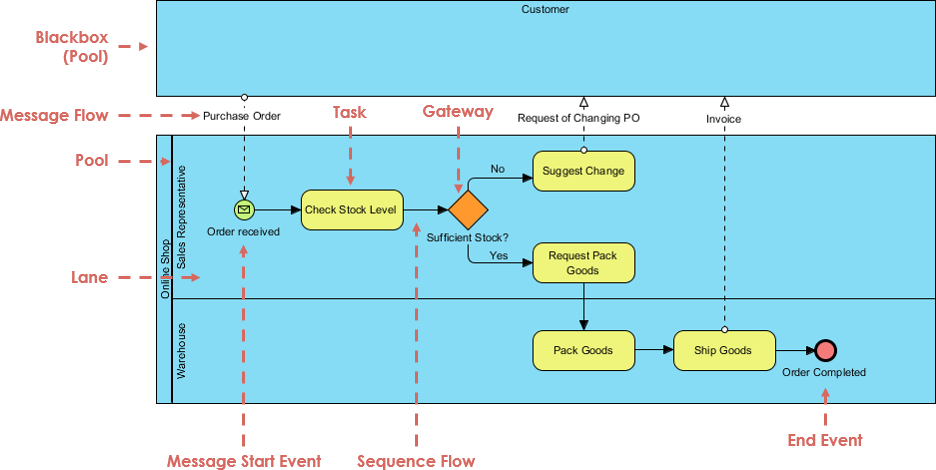
Key Components of BPMN
1. Pools and Lanes
- Pools: Represent major participants in a process. Each pool contains the activities and events related to a specific participant.
- Lanes: Subdivisions within a pool that represent different roles or departments within a participant.
2. Message Flow
Message flows show the exchange of messages between different pools. They are indicated by dashed lines and help in understanding the communication between different participants.
3. Tasks
Tasks are activities performed within the process. They are represented by rounded rectangles and can include various types of work, such as manual tasks, automated tasks, or service tasks.
4. Events
Events represent something that happens during the process. They can trigger the start or end of a process or influence the flow of activities. Common events include start events, intermediate events, and end events.
5. Gateways
Gateways control the flow of the process based on conditions. They are represented by diamond shapes and can include different types, such as exclusive gateways, inclusive gateways, and parallel gateways.
6. Sequence Flow
Sequence flows show the order of activities within the process. They are indicated by solid arrows and help in understanding the sequence of tasks and events.
Example: Pizza Ordering and Delivery Process
Let’s use a pizza ordering and delivery process to illustrate these key components of BPMN.
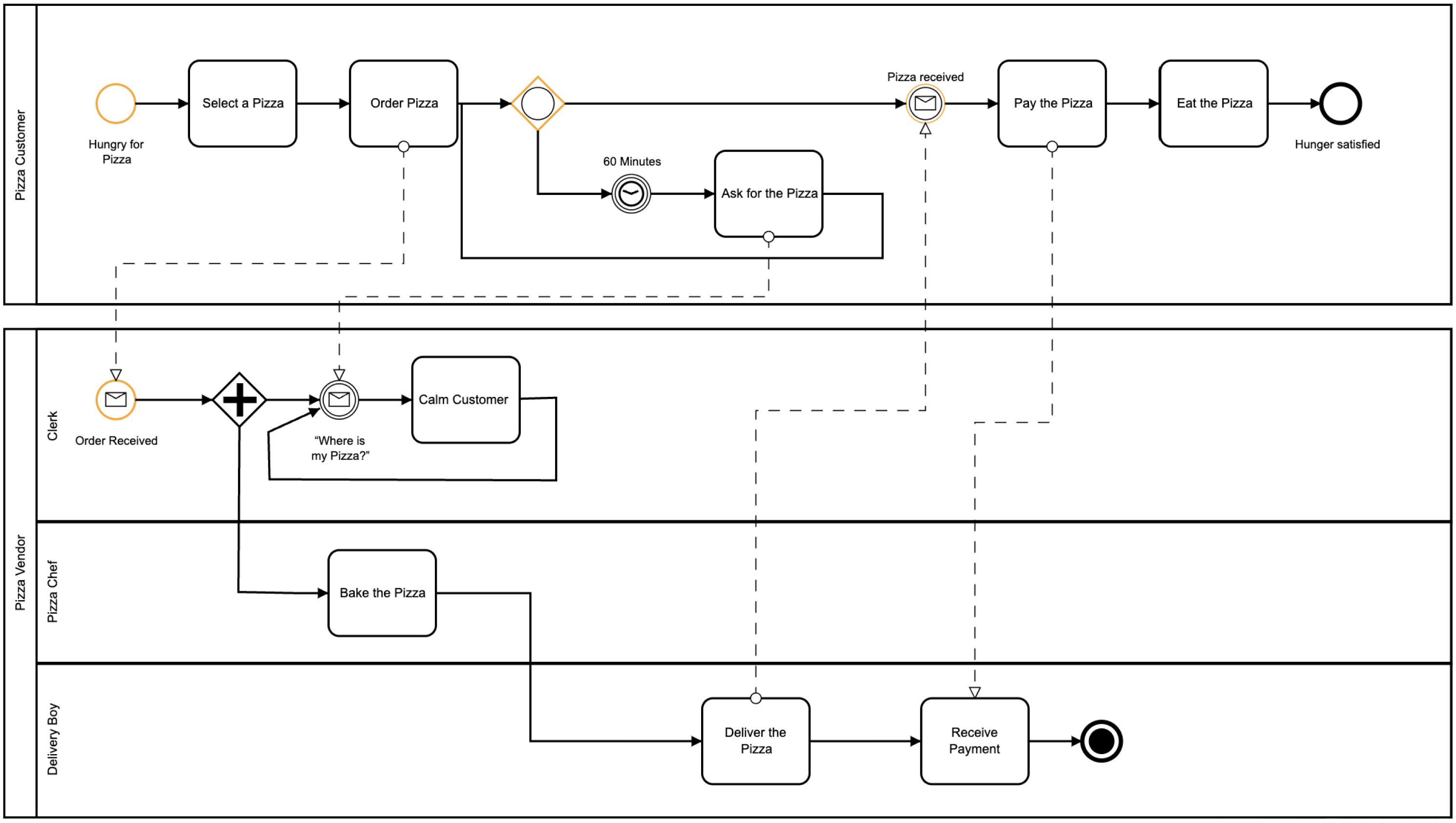
Pools and Lanes
In this example, there are three pools: “Pizza Customer,” “Clerk,” “Pizza Maker,” and “Delivery Boy.” Each pool represents a different role in the pizza ordering and delivery process.
Message Flow
The message flows show the communication between the customer, clerk, pizza maker, and delivery boy. For example, the customer communicates with the clerk to order the pizza, and the clerk communicates with the pizza maker to bake the pizza.
Tasks
-
Pizza Customer:
- Select a Pizza: The customer selects a pizza.
- Order Pizza: The customer orders the pizza.
- Pay the Pizza: The customer pays for the pizza.
- Eat the Pizza: The customer eats the pizza.
-
Clerk:
- Calm Customer: The clerk calms the customer if there is a delay.
-
Pizza Maker:
- Bake the Pizza: The pizza maker bakes the pizza.
-
Delivery Boy:
- Deliver the Pizza: The delivery boy delivers the pizza.
- Receive Payment: The delivery boy receives the payment.
Events
- Start Event: The process starts when the customer is hungry for pizza.
- Intermediate Events: If the pizza is not delivered within 60 minutes, the customer asks for the pizza.
- End Event: The process ends when the customer’s hunger is satisfied.
Gateways
The clerk receives the order and decides whether to calm the customer or proceed with the order. This decision is represented by an exclusive gateway.
Sequence Flow
The sequence flow starts from the “Hungry for Pizza” event, moves through the tasks and gateways, and ends at the “Hunger satisfied” event.
Interpreting the BPMN Diagram
This BPMN diagram provides a clear visual representation of the pizza ordering and delivery process. It helps in understanding the flow of activities, decision points, and the roles involved in fulfilling a pizza order. Here’s a step-by-step interpretation:
-
Pizza Customer:
- The process starts when the customer is hungry for pizza.
- The customer selects a pizza and orders it.
- If the pizza is not delivered within 60 minutes, the customer asks for the pizza.
- The customer pays for the pizza and eats it, satisfying their hunger.
-
Clerk:
- The clerk receives the order and decides whether to calm the customer or proceed with the order.
- If there is a delay, the clerk calms the customer by saying, “Where is my Pizza?”
-
Pizza Maker:
- The pizza maker bakes the pizza.
-
Delivery Boy:
- The delivery boy delivers the pizza to the customer.
- The delivery boy receives the payment from the customer.
Conclusion
BPMN is a powerful tool for visualizing and documenting business processes. By using standardized symbols and notations, BPMN diagrams help in understanding the flow of activities, decision points, and interactions between different participants. This guide has introduced you to the basics of BPMN, using a pizza ordering and delivery process as an example. With practice, you can create BPMN diagrams for various business processes, making them easier to analyze and improve.
BPMN References
- Comprehensive Guide to Visual Paradigm for Business Process Modeling
- Streamlining Business Processes with Visual Paradigm’s BPMN Business Process Modeling Software
- Visual Paradigm: Your Comprehensive Solution for Integrated Enterprise Modeling
- Demystifying BPMN: A Comprehensive Guide to Business Process Modeling
- Navigating Business Processes with BPMN: A Visual Odyssey
- Visual Paradigm: The Ultimate All-in-One Visual Modeling Platform for Enterprise Architecture and Software Design
- Top Visual Paradigm Tools for Business Process Modeling
- Visual Paradigm: The Premier Tool for ArchiMate EA Modeling
- Mastering Visual Paradigm’s BPMN Tool: A Step-by-Step Learning Guide
- Simplify Business Process Modeling with Visual Paradigm’s BPMN Tools
- BPMN — Quick Guide
- BPMN in a Nutshell — with Free Online BPMN Tool & Examples
- A Comprehensive Guide to BPMN
- Modeling As-Is and To-Be Processes
- How to Perform Gap Analysis with BPMN?
- Visual Paradigm: A Comprehensive Suite for IT Project Development and Digital Transformation